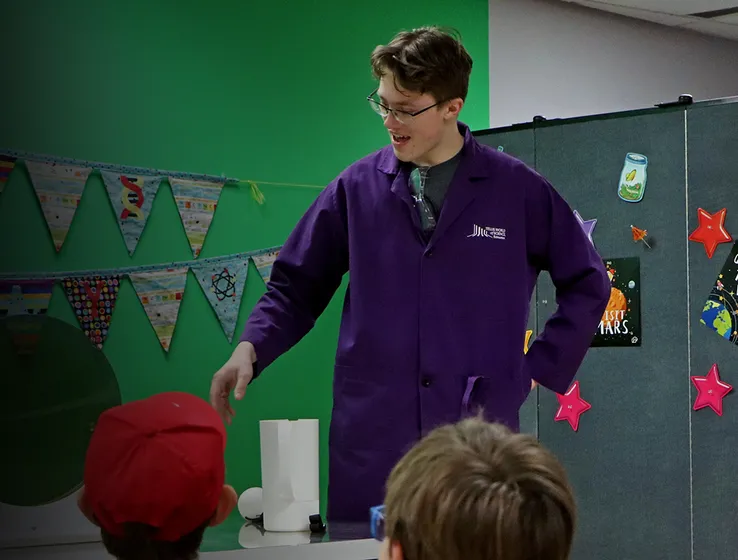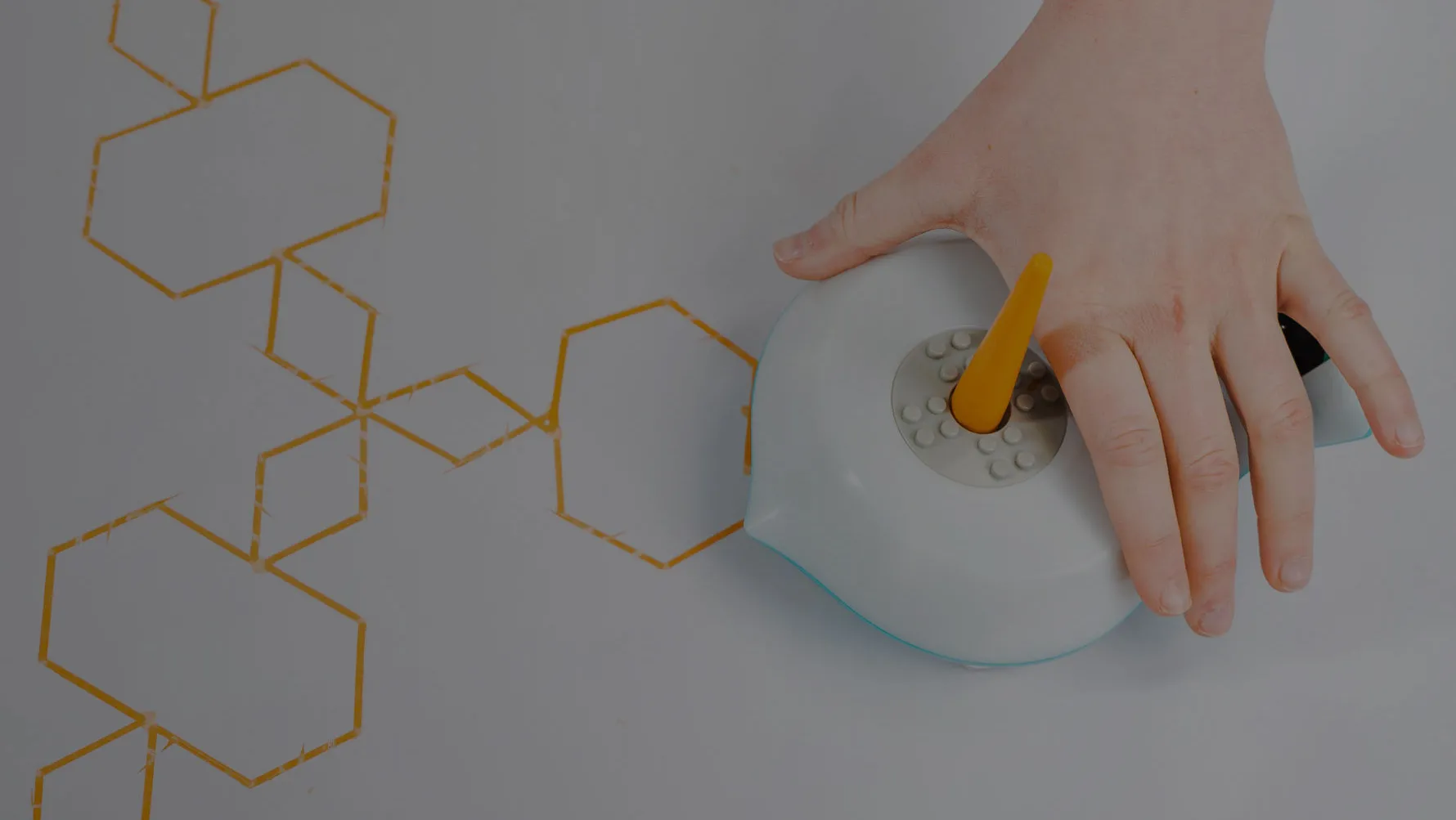-
Activate the power of computational thinking with our Finch robots! Students will explore different challenges as they use their creativity to make algorithms that will make the Finches move, light up, make sounds, and perform!
Let’s get coding!
This program will be tailored to meet your grade-specific needs.
Best Curriculum Fit
Grade 2: Computer Science: Students apply creativity when designing instructions to achieve a desired outcome.
- Create three-step to four-step instructions that achieve a desired outcome
- Debug any errors in a set of instructions to achieve a desired outcome
Grade 3: Computer Science: Students investigate creativity and its relationship to computational thinking
- Computational thinking includes: designing instructions
- Create a set of instructions that could be followed by a machine to complete a task
Grade 4: Computer Science: Students examine and apply design processes to meet needs
- An algorithm is a sequence of instructions
- Collaborate to design an algorithm to solve a problem
Grade 5: Computer Science: Students apply design processes when creating artifacts that can be used by a human or machine to address a need.
- There are many ways to code, including using visual block-based languages
- A loop is a repetition of instructions used in an algorithm
- Design an algorithm that includes a loop and translate it into code
Grade 6: Computer Science: Students examine abstraction in relation to designing and coding, and describe the impacts of technologies
- Computational artifacts can be designed to address societal needs and wants
- Conditional structures are statements that tell computers to complete different actions based on different situations
- Discuss the role of design and coding in society
Where: Robotics Lab
Grades: Grade 2, Grade 3, Grade 4, Grade 5, Grade 6, Grade 7, Grade 8, Grade 9
Length: 60 minutes
Where: Robotics Lab
Grades: Grade 2, Grade 3, Grade 4, Grade 5, Grade 6, Grade 7, Grade 8, Grade 9
Length: 60 minutes